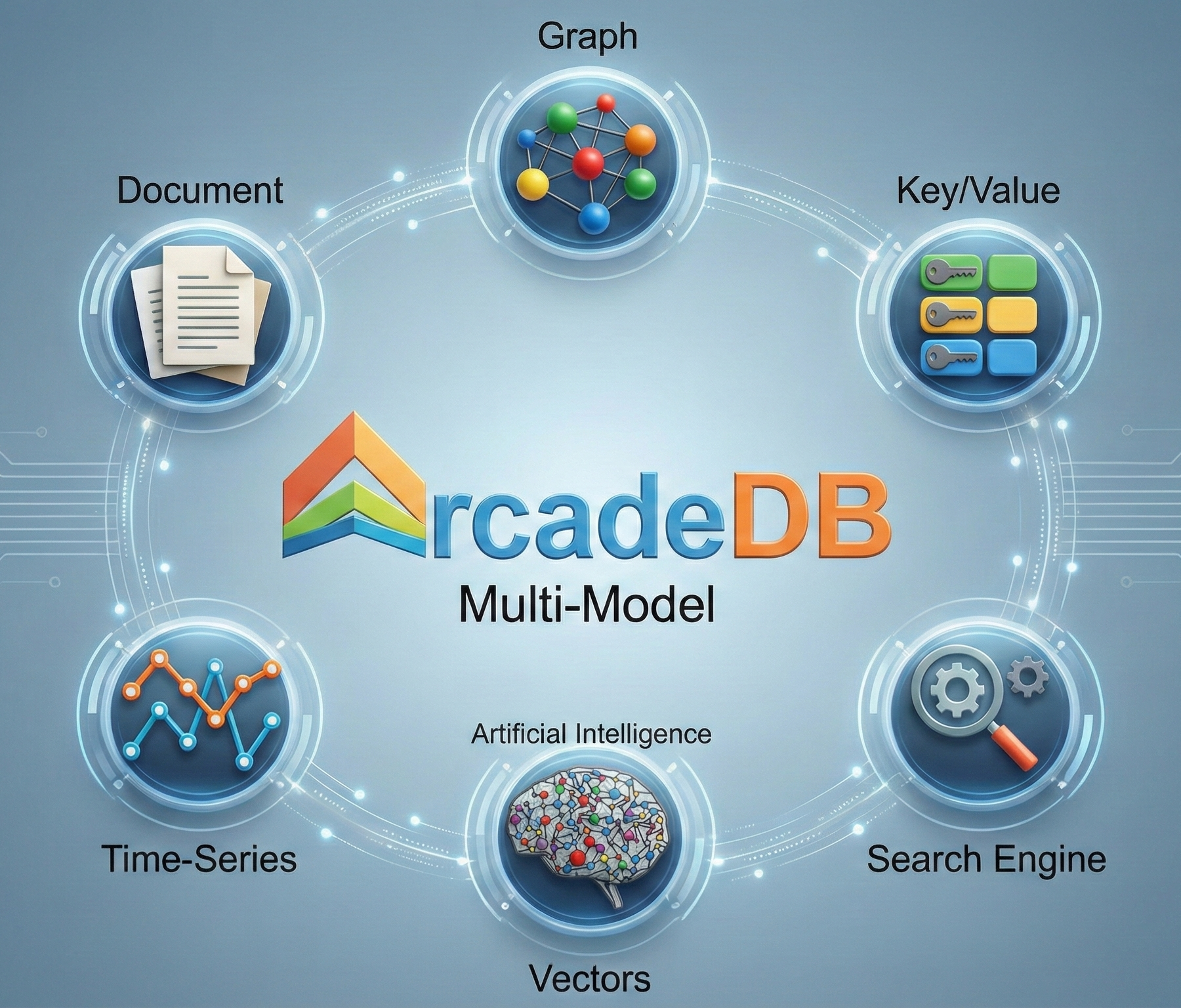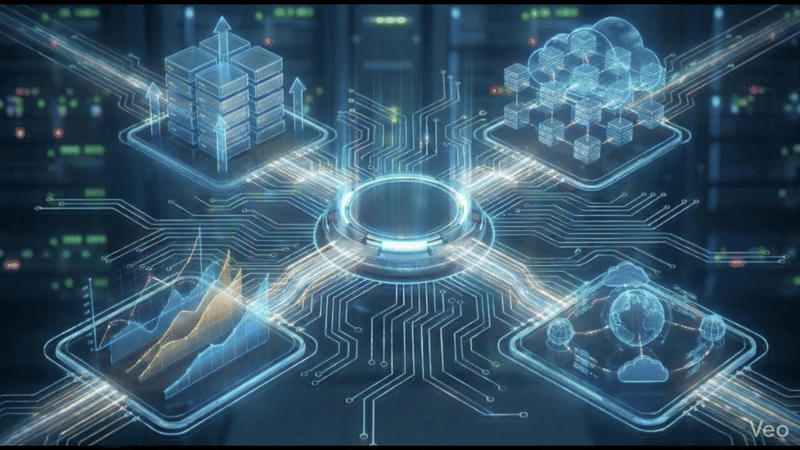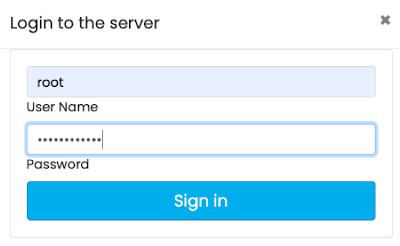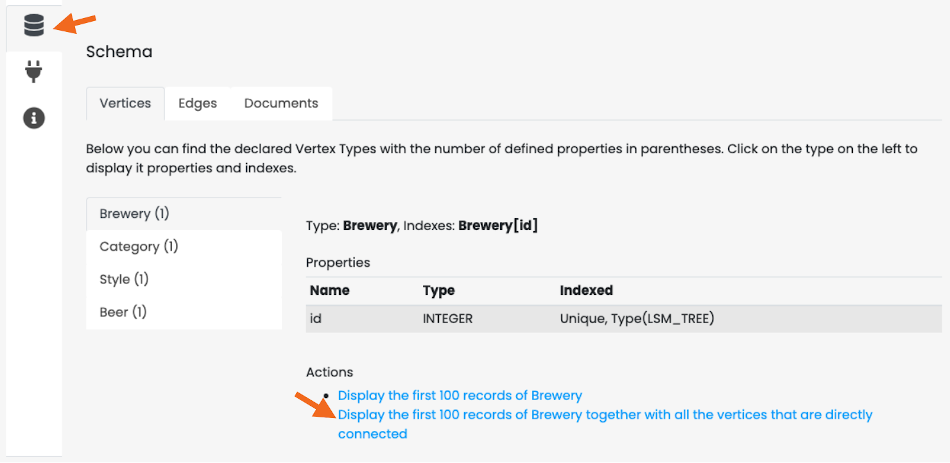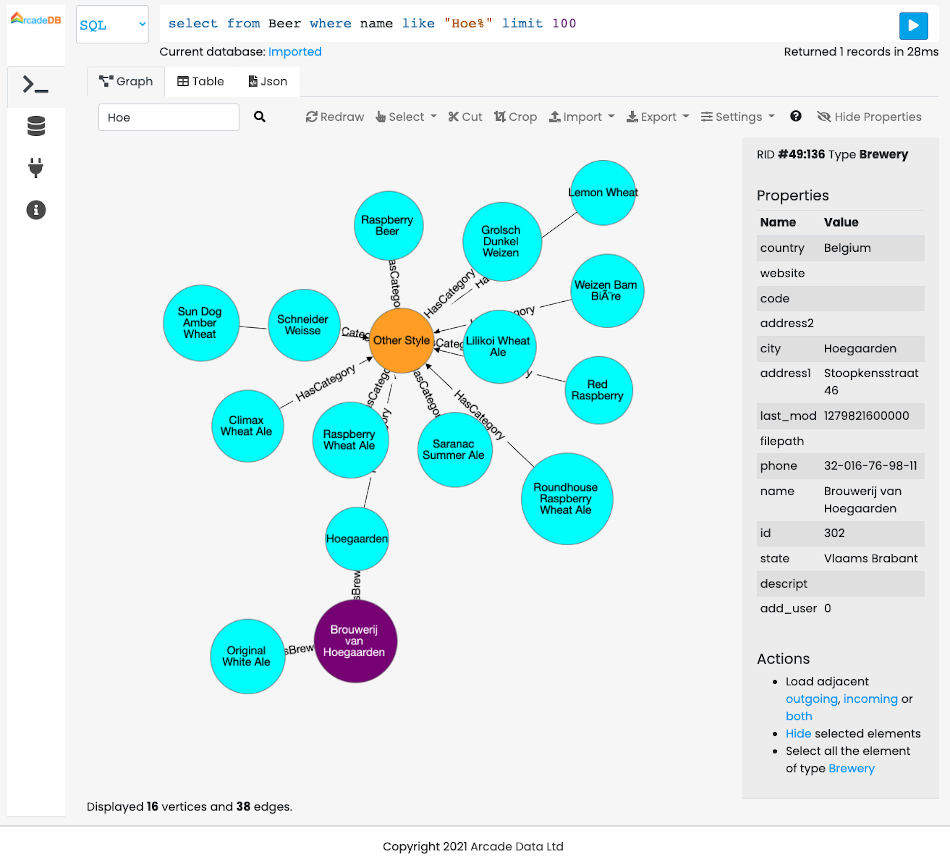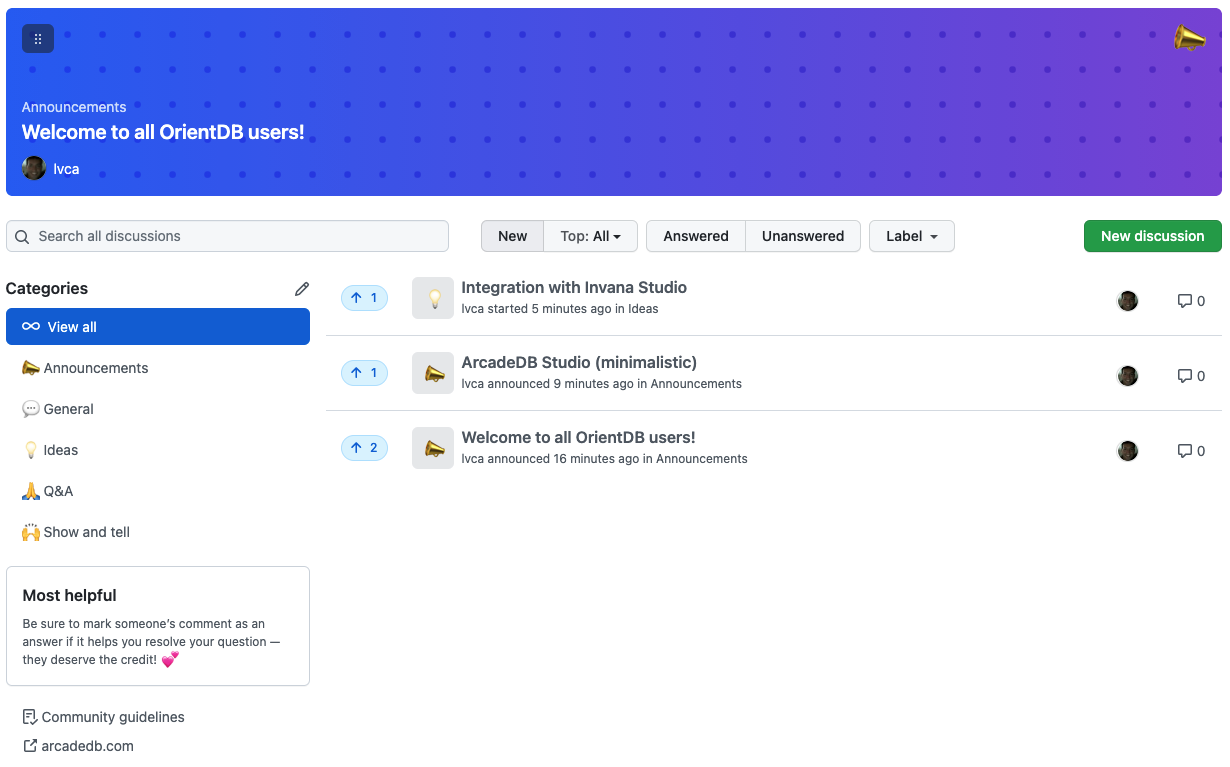True Multi-Model Architecture
Manage complex models using ArcadeDB without any compromise. Forget about Polyglot Persistence: no need for multiple databases. You can store graphs, documents, key values, search engine, vectors and time-series all in one ArcadeDB Multi-Model database. Since each model is native to the database engine, you don't have to worry about translations slowing you down.
Explore the Multi-Model