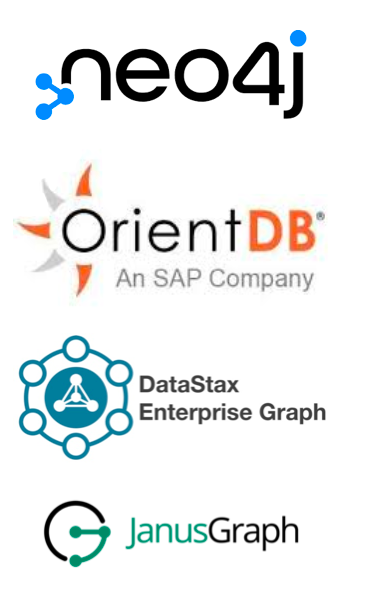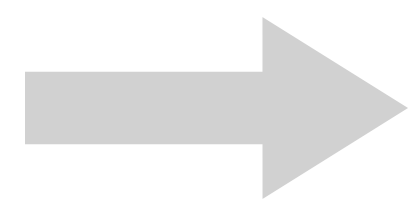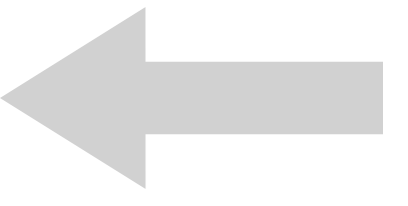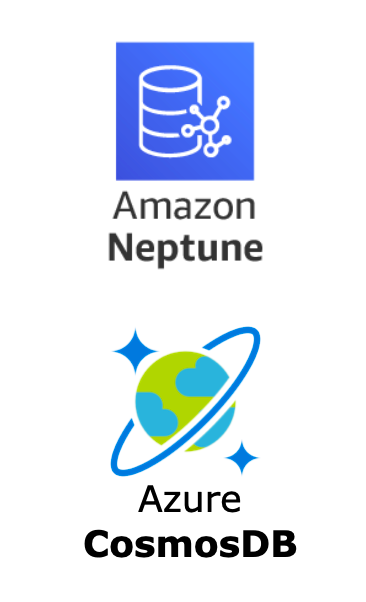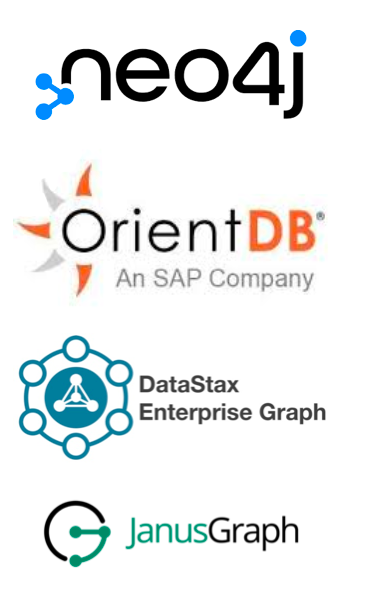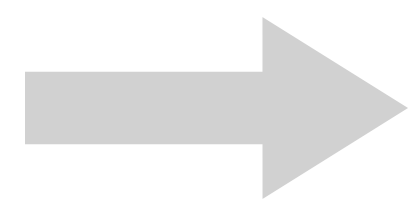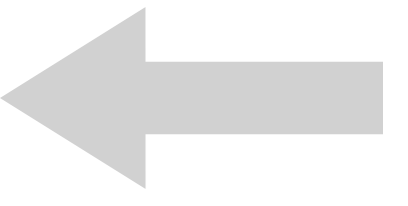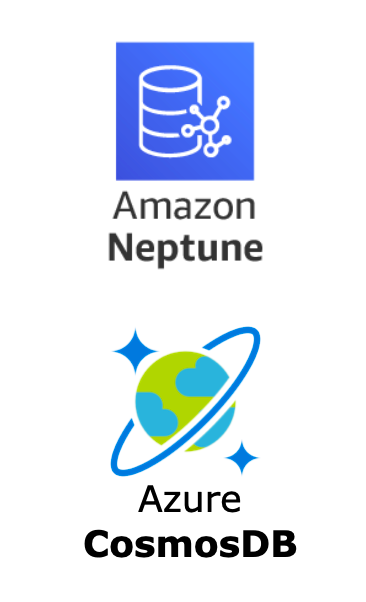Use your database
Try ArcadeDB with your own graph database.
(1) Export your graph in one of the following supported formats: Neo4j JSON export, OrientDB JSON export, GraphML (XML) or GraphSON (JSON).
(2) Make visible your export file to docker by mounting it as a volume by using the Docker option -v <local-path>:/home/arcadedb/data/export.gz.
Replace the <local-path> with the actual file path where your export is located on your local file system.
(3) Run docker with your database (remember to replace the path <local-path> as explained in the step above)
docker run --rm -p 2480:2480 -p 2424:2424 \
-v <local-path>:/home/arcadedb/data/export.gz \
-e JAVA_OPTS="-Darcadedb.server.rootPassword=playwithdata \
-Darcadedb.server.defaultDatabases=graph[root]{import:file:///home/arcadedb/data/export.gz} \
-Darcadedb.server.plugins=GremlinServer:com.arcadedb.server.gremlin.GremlinServerPlugin \
-Darcadedb.server.plugins=Postgres:com.arcadedb.postgres.PostgresProtocolPlugin" \
arcadedata/arcadedb:latest
In the latest Docker command we also added the GremlinServer plugin and the Postgres plugin in case you want to use the ArcadeDB server to run some queries from a
Gremlin or Postgres driver or client.